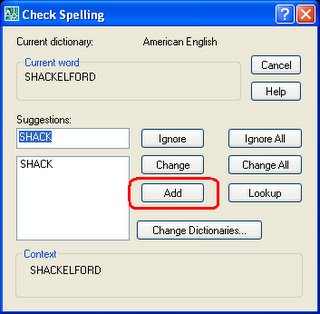
Once in the dictionary not only will my correctly spelled name no longer trip the spell checker, but my incorrectly spelled name will be fixed. The custom dictionary, in a default install, is personal to every user because it is installed under your login name. One of the tricks I like to employ is to place that dictionary in the users’ home drive. The home drive is a slice of the server for the individual user. I like this because in the event of a PC failure, the users’ custom dictionary and other valuable files like PGP and ARGs are persevered. To find your custom dictionary go to options and browse it out as shown in the image below.
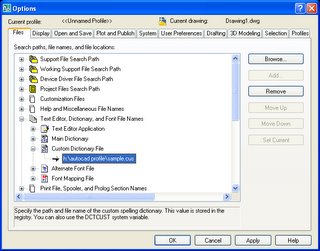
Now, I said all of that to get to this. I have people abbreviating 'typical' 4 different ways. It bugs me because I'm a control freak who likes consistent drawings. To help with the problem I have added commonly misspelled words to the custom dictionary before they even get it. I let spell check add the consistency for abbreviations and industry specific words for me.
Once you know where the custom dictionary is, just open it with Word Pad to edit.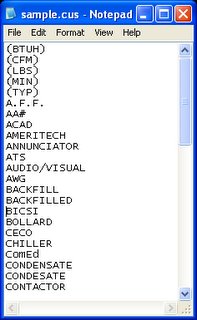
It's a real easy way to help your team stay consistent. Now if you really want to force the issue, redefine the plot command to run spell check first. Dang, I'm evil. I'll try to write a tutorial on redefining commands in the near future for those of you who are interested.

1 comment:
Todd, That's a great suggestion but it's only for AutoCAD. You'd have to match the list in Word etc etc which is why I use & love ActiveWords.
It does much more but it's text substitute allows corrections, as you've suggested, and substitutions (type abbreviation get full text) to be set up once, then occur everywhere you can type.
Naming a file, typing in any application, web forms, everywhere.
You can copy the ActiveWords database between computers so it's set up once, use everywhere.
Have a look at;
http://rcd.typepad.com/rcd/activewords/index.html
Post a Comment