Well, welcome to the club, because I have your key to knowing it all about system variables. All you need is Express tools loaded. If it is not loaded, and you have the privilege to do so, go to Add/Remove programs. Select AutoCAD 200X and select change.
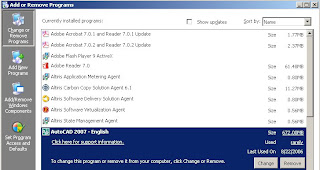
From there select Add Remove features.
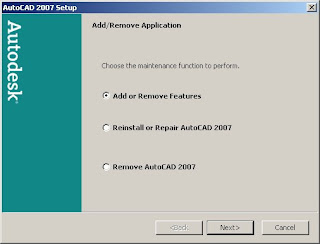
Then select Express Tools and "Will be installed on local Hard Drive". Yes and OK your way out of that and express tools will be installed.
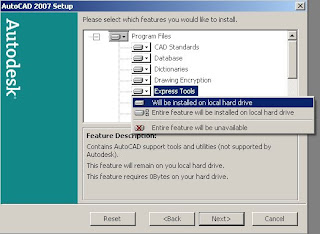
From the Express menu select Tools and then System Variable Editor. Or type sysvdlg on the command line.
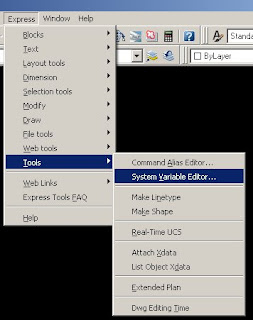 This will invoke the the magical Systems Variables dialog box. On the left you can browse through all the available system variables. Well, in 2007 you can. In some older versions, I think 2004-2005 not all were supported. On the right see the current value, provide a new value, see a description where it's saved... dang! It's everything you ever needed.
This will invoke the the magical Systems Variables dialog box. On the left you can browse through all the available system variables. Well, in 2007 you can. In some older versions, I think 2004-2005 not all were supported. On the right see the current value, provide a new value, see a description where it's saved... dang! It's everything you ever needed.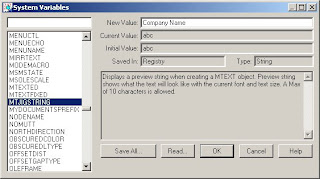
In the screen shot above I located a cool little variable called mtjigstring. This guy let's me define the preview text in the mtext dialog. I just changed it to the company name. It's the little things in life, isn't it.
There is a lot more for you to discover in here, so I leave it to you. Go forth and find that variable that saves the day.

No comments:
Post a Comment