Dealing with AutoCAD drawing versions can be a pain when you are sharing drawings. Many times members of the team are at different ends of CAD knowledge and resources. With 2010 getting ready to ship I thought I would share some tools I use to one find out what I'm dealing with and two convert file formats to make sharing a pleasure.
AVE has a nice Explorer that tells you what version drawings are and it's free. Down load it here. This is really helpful to use right before you send drawings out to ensure the drawing version is capable for the partner you are sending them too. I end up using it after the fact when they ask what version I sent.
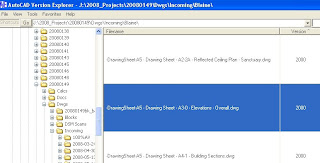
s number one use is as a DWG viewer. This allows non-technical or technically dangerous people the opportunity to open view and plot DWGs with messing the files up or taking valuable AutoCAD licences from the design team.
Equally cool, is the ability to batch convert from any AutoCAD DWG version to another (within reason).
- Click the button indicated with the number 1 in the image below to launch the DWG Convert dialog.
- Click the Icon indicated with a 2 to add drawings to be converted. You can grab a whole group at a time.
- Select a set up. In place replaces files and folder creates a new folder the the new versions.
- Create your own setup. This process is very straight forward, just dig in and you will do fine.
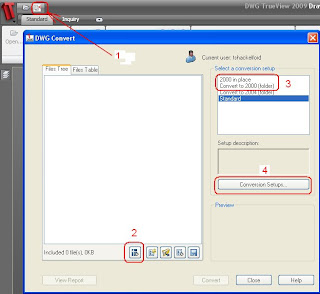
Hopes this helps someone who didn't know about either of these utilities. Good luck.

No comments:
Post a Comment