Every once in a while you may find you need an override that has not been defined. To make one on the spot open the first drawing in your set and make the appropriate changes to the plot dialog and save the setup.
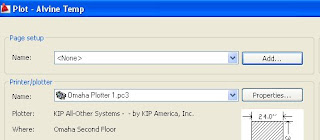
Save the drawing and invoke Publish. Make sure the drawing you changed is at the top of your list of drawings to publish. Select all the drawing layouts and use the down arrow by the what to publish to select the override you just made. Publish will apply it to all of the drawing in the queue.


1 comment:
How do I store page setups in a template file so that I can import them later without making sure my override file is at the top of my queue? Also, any idea on how to make sure your fonts are embedded when publishing in 2010? Just converted from 2007 to 2010 and having some problems with the new setup. Thanks.
Post a Comment