In older versions of AutoCAD when adding sheets to be published you could specify to only import the layout tabs and leave model space out of it directly in the publish dialog (see image below).
 To do the same in AutoCAD 2010 you must first select the sheets button (see image below).
To do the same in AutoCAD 2010 you must first select the sheets button (see image below).
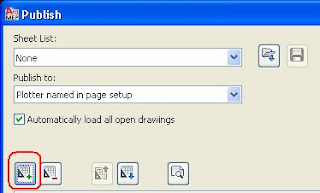

No comments:
Post a Comment