Maybe the easiest ways to access your options is to click just below the X at the upper right-hand corner of the Quick properties palette to expose a pop up menu of options for;
Close Closes the current Quick Properties palette
Disable Turns the Quick Properties palette option off
Settings Opens the Setting dialog (See Image 2 below)
Location Mode
Cursor Palette appears at the current cursor location
Static Palette appears only at the last specified location
Auto Collapse Allows palette to expand and contract in size
Customise... Opens the CUI (see image 3 below)
Image 1
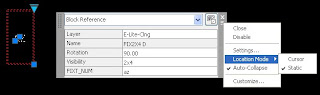
Image 2
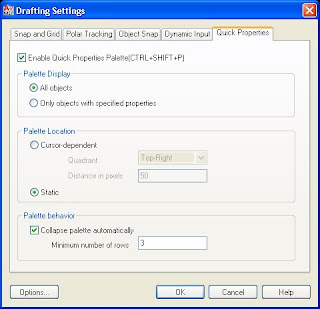
Image 3
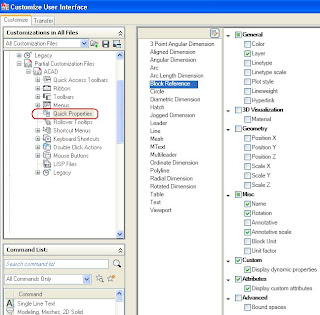

No comments:
Post a Comment