The first thing that you need is all of your users to have a share of a network drive that is mapped the same for all your users. This is commonly referred to as a home drive, and for some reason it is quite often mapped as the H: drive. Your system may use a different letter, but you get the point. Now create a folder named “Acme CAD” on that network drive for every user. In that folder place the user’s profile.
Here’s the trick
Every users profile should be named with their user name. In my case “toddshackelford.arg”. The properties of the start up icon needs to be changed to call the profile of who ever logs in. I do this by using what is called a switch. “/P” is a switch that tells your Autodesk product to use a specified profile when starting up. Copy the start up icon used to start the program. Right click on the copy and select “Properties”. Add the switch /P “H:\ AcmeCAD\%username%.arg” as shown below.
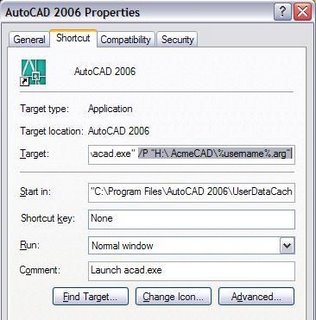
This switch diverts to the common folder of H:\Acme CAD which every user has, then it evaluates %username%.arg to find the individuals specific profile.
Now let’s say a truck hits a speed bump in front of my building and is propelled through the 5th floor window of my office and lands on my PC. When I walk over to my absent neighbor’s desk, logging in as my self will map my personal H:\ drive. (Hopefully your network administrator is using login scripts to map drives.) Since the entire company is using a similar start up icon, the computer will recognize my login and pass it to the profile call. There it is, the Autodesk interface I have grown to love so much arranged just the way it was the last time I updated it.
The Acme CAD folder has many more uses, see my previous post on using wormholes. I also keep my PGP, SVF, custom palettes, any Partial CUIs, my Lisps, Bmps, PC3s, PMPs, any personal blocks, custom dictionary, and Scripts… in the Acme CAD folder. Setting my system up this way allows me to tell users that computers blow up to just log in somewhere else and get the job done. This affords me more lazy time to think of other cool stuff, instead of panicking to get a user back up and running.

No comments:
Post a Comment