I offer this free solution to plot tracking. Capture plot stamp information using AutoCAD’s built-in plot stamp function and append it to a comma delaminated file which can be used to determine, who’s the plot champion of the month, quantities, sizes and times of every plot plus billable or not billable indication.
Here’s how to do it.
First, use standard plotting tabs inserted by a lisp or you can have them in your standard template. In the Plot options section of the plot dialog enable the plot stamp and use the editing icon to fire up the Plot Stamp dialog.
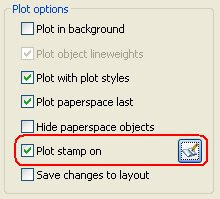
Choose the items you want to track, not necessarily what you want to see in a plot stamp. The fact is that I don’t use this plot stamp for anything but plot tracking. I use fields for a plot stamp. See my article in Cadalyst on using fields in title blocks.
After you have selected the items you need to track, use the Advanced button to configure the stamp.
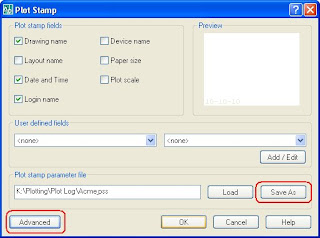
In the Advanced Options dialog, give the stamp such a small text height that not even a spec will actual show up on my plots. Then I create a log file in a network path and check the “Create a log file” check box. Then use the Save As button to save this configuration on your server as a PSS file.
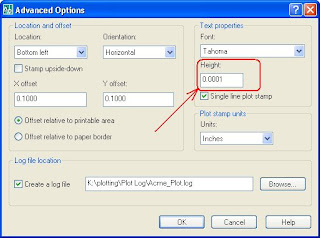
This file will be appended to each time you or anyone with this configuration plots. That will put everything in your plot log file except billable vs. un-billable information. That is done at the time of the plot.
Before submitting a plot, select the edit plot stamp button as before and pick one of the predefined User defined fields. Yeah, a predefined, user defined field. Don’t question it, just say you made it.
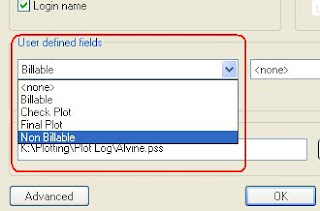
The real trick is getting people to indicate billable plots for you. I try to motivate them by offering something to the highest plot-billable user of the month. Special parking, a gift certificate, or what ever. Your company will make more than enough in recouped plotting costs to afford a little reward.
Lastly help out accounting by renaming the plot log file by giving it a CSV file extension. This will convert it to a comma delimitated file that can easily be sorted in Excel by you and accounting.
Pay attention to the plot log file. Unattended it will grow to server stopping size before you know it. Now go cash in your gift certificates for fancy mouse pads and dinners.

5 comments:
I can't get the company to allow the use of delaminated files. If a file is not fully laminated it gets damaged by the water on my hard drive.
Just joshing with you Todd. :-) Nice tip; very clever.
Thanks Ward.
You know you just count on Spell check for everything, now can you. The more I think about it, I'm starting to like the idea of delaminated over delimited. Oh well, I'm just glad to see somebody is reading my stuff.
Thanks again.
Todd
but what about the number of sheets printed? I can't seem to find out how to do that anywhere.
We have it set up like you explain, but if we can't tell whether someone printed just one sheet or 20 sheets, we can't use this function for billing purposes.
any thoughts?
M Thomas,
Great observation, and I wish I had a fix off the top of my head. I will look into the publish command to see if we can push anything from there. I'll keep you posted if I have a break through.
Todd
This works well Todd, much less intrusive tha Naptrak, however has there been any further development into how to recognize the number of plots?
Post a Comment