Notice the Information Center is now in the upper right hand side of your screen.
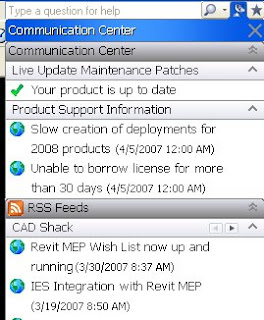 Select the Communications Center Icon which looks like a satellite dish. To add your favorite feeds select the “Settings” button at the bottom of the Communications Center drop down.
Select the Communications Center Icon which looks like a satellite dish. To add your favorite feeds select the “Settings” button at the bottom of the Communications Center drop down.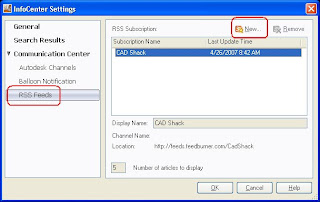
Select RSS Feeds on the left and the New button at the upper right. This brings up the dialog to add your feed. Which is cool but where do you get the feed link?

Well go to the Blog that supplies a feed (not all do) and look for the RSS feed icon, or in my case I wrote it our for you and right click. Select “Copy Short Cut” then just paste it in the Add RSS Feed dialog.
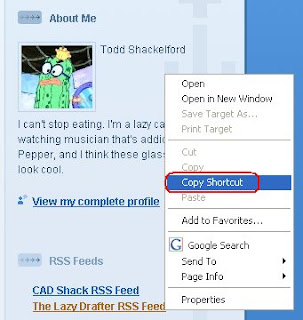 I notice that you won’t get an immediate change. Depending on how long the setting is for checking the Internet you might need to wait.
I notice that you won’t get an immediate change. Depending on how long the setting is for checking the Internet you might need to wait.I think I just found my new preferred way to keep up on the latest.

No comments:
Post a Comment