Well this seems to come up from time to time so it's worth mentioning. Have you ever changed you AutoStack to something you didn't mean to then check the box that says "Don't show me this dialog again".
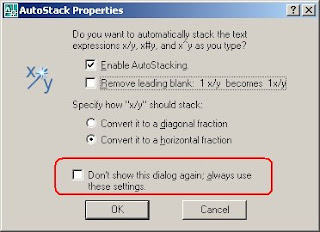
Now you can't get it back to change your mind. Well here is what you do. Create another fraction and let AutoStack jack it up. Select that fraction, right click and pick Stack Properties. This will bring up this friendly dialog.
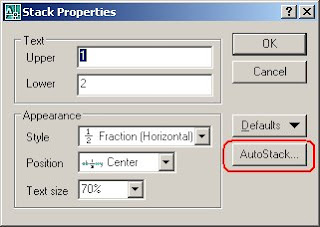
Click on the AutoStack... button to bring back the original AutoStack dialog and set thing straight again.
Isn't that better. I thought so.

1 comment:
This has been driving me nuts, thanks for helping me get the dialog box back again!
Post a Comment