So here is how to do it. In Paper space type "Dview". When prompted for an option type "tw" for twist. Then try "90" for the twist angle. Hit "enter" twice to exit the command. The results are shown below.
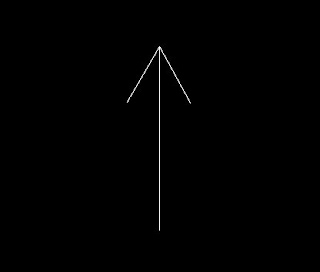

This might help where you have a true North but prefer to work at drawing North, who know, but I sure enjoy twisting just for fun.

3 comments:
Where's the results?
Oops and the such. The results are there now and boy, I don't mind saying so. They were worth the wait.
hey, thanks for the tip. in case you didn't know, you're the top hit when someone googles "twist viewport".
great blog in general. I've been looking to whip my office's cad department into shape, and this looks like a good resource to help bang out a set of standards.
Post a Comment